If your business wants to improve operations, one way it can do so is with an in-depth knowledge base that encompasses its policies and procedures for anyone who might work for you or take advantage of your services. Businesses that are well-documented have a much easier time when it comes to onboarding new talent, and with a thorough enough knowledge base, customers and vendors will have an easier time working with you, too. Today we are discussing the different types of knowledge base systems and why they might be a good fit for your business model.
What Knowledge is Needed?
First, you need to determine what information you plan to include in your knowledge base. If you have no clue what to include, you might include too much information from too many topics, leading to far too much to dig through. On the other hand, failing to include enough information is just not going to be enough to help anyone. Consider who your audience is and what information would benefit their day-to-day duties.
If you can determine the information you want to share with your customers and staff, you can more effectively implement your knowledge base. What are their needs and concerns? What questions do they have for you? What part of your business receives the most requests for support? If you can answer these questions, you should be set to move on.
What Type of Knowledge Base Are You Focused On?
There are six types of knowledge bases, each with their own benefits and issues. Here are these types of knowledge bases, as well as what you must consider for each of them.
- Internal: Internal knowledge bases are used by your employees, and they typically hold information about your policies and procedures with the main goal of making their jobs easier or more efficient.
- Hosted: Hosted knowledge bases are hosted in the cloud and aim to make things easier for employees, customers, and vendors.
- Self-Hosted: Similar to a hosted system, the self-hosted knowledge base works in the same way, but it is hosted on-site on company servers, allowing for more enhanced security.
- Customer: Used to provide information for customers exclusively. Some businesses opt to just use a FAQ system, but this is still a good opportunity to provide support.
- External: External knowledge bases are publicly accessible and available, and they are particularly helpful for marketing or sales teams for establishing a customer base.
- Open-Source: Open-source knowledge bases, like wikis, are those that anyone can edit. These aren’t always great options for small businesses, but they can be valuable assets for those who want to gather like-minded individuals who are passionate about specific topics, and could be either used internally, or externally.
Businesses tend to lean toward the hosted or self-hosted options, as they are ideal for supporting both employees and customers.
What Kind of Content are You Creating?
Based on the results of your research in step one, you will want to connect with experts to build content for your knowledge base system. This will not be a short process, but once it is complete, you could potentially see a great return on that investment in enhanced productivity. You should always keep things simple when possible. If you use a question and answer system that is clear and easy to search, your knowledge base system should be able to provide answers that are clear, readable, engaging, and flexible.
Are You Reinforcing Your Content?
After building your knowledge base, you should update it periodically to make sure that it stays up-to-date and relevant. After all, workflows that applied six months ago but are no longer used are not going to help a new employee who was just brought on. Ask yourself every so often what information is needed and what information is not needed or no longer relevant.
Dresner Group can help you implement a knowledge base system that will reinforce your staff and streamline operations. To learn more, reach out to us at (410) 531-6727.
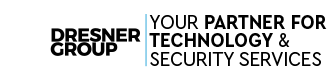



Comments