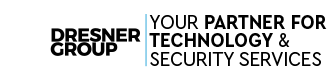In order for a business to remain competitive in today’s aggressive environment, it is crucial that it takes advantage of the solutions that are currently available, such as cloud computing. However, it isn’t enough to simply leverage these technologies - it also needs to be done securely. This is where two-factor authentication, 2-factor, or 2FA, comes into play.
What Is 2-Factor Authentication?
We all know about usernames and passwords… nowadays, they’re everywhere. The username is what you use to identify yourself as a particular user, and the password authenticates that claim. When 2FA is leveraged, however, you are required to provide more proof than just the password.
If you have ever seen a movie where someone needs to access some sensitive area, and in order to open the door, they have to have their palm scanned, input a PIN number, and vocally identify themselves, that’s multi-factor authentication (sometimes, 2FA may be referred to as multi-factor). Despite characters in the movies typically finding some way to bypass these measures, 2FA can (and should) be used to protect your business assets.
Today, many of the business assets that need to be protected are likely hosted in a cloud solution.
This only makes it even more important to leverage 2FA to protect your access to that cloud solution and the data that it contains. With 2FA in place, your users can more securely work from a remote location while still having access to the data they need… whether your organization leverages Google’s G Suite cloud services, or your preference lies with Microsoft Office 365 and its offering.
Types of Two-Factor Authentication
2FA requires two different authentication factors to be used. These factors are as follows:
- Something you know, or credentials. like a password or PIN number.
- Something you own, or physical verification, like a security key or dongle.
- Something you are, or biometrics, like your voice or a fingerprint.
2-Factor Authentication in Common Cloud Solutions
Fortunately, cloud providers have embraced the use of 2FA while protecting the data contained in their solutions. This only makes sense, when you think about it.
In order for a business like yours to leverage their services, providers like Google or Microsoft want to make sure that they can be seen as trustworthy. This means that they are going to leverage security solutions that minimize the chance of your account being accessed by an unauthorized party - exactly the purpose of 2FA.
Google
Google offers those who leverage 2FA with its services an assortment of useful features:
- Verification codes delivered via phone call, text message, or via the Google Authenticator app.
- The capability to add backup phone numbers so Google can always send you a verification code.
- Downloadable, printable one-use codes to keep with you when your phone is unavailable.
Microsoft Office 365
Microsoft’s 2FA acts in a very similar way, allowing you to have a code sent to your phone or for you to leverage the Microsoft Authenticator application.
2FA in Business and Personal Life
Whichever software your business uses, you will want to make sure that you have enabled 2FA.
Google users need to sign into their account, access the Security tab, and activate 2-Step Verification, following the prompts provided. To activate it for a Microsoft account, log in and select Security from the menu at the top of the page. At the bottom of that page, you will find a link offering additional security options. Follow that link (you may have to sign in again) and you will find an explanation of “Two-step verification” and a link to set it up. While any 2FA is better than nothing, the application version is always more secure, so default to using that if possible.
You should also investigate if 2FA is available for your other solutions. Consider the damage that could be done via unauthorized access to your web hosting or your business’ social media. In addition to your business accounts, you should also assign 2FA to your personal accounts, like your bank account and online store accounts like Amazon. If you’re like most people, these accounts likely have a lot of personal data in them that needs to be protected just as much as your business data does.
In theory, any account you have online could potentially be a security risk, and therefore needs to be as protected as possible.
Remember, security is important for any Columbia business, especially when the cloud is involved. Dresner Group can help you keep your company secure. Reach out to us at (410) 531-6727 for more information about our solutions today.