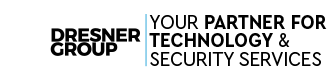Hybrid conference rooms—those that can integrate in-house and remote employees into a productive meeting—have grown in popularity with the implementation of the hybrid workplace. In light of this, let’s go over how to properly set up a “Zoom Room,” as they are colloquially known.
But What If I Don’t Use Zoom for Video Collaboration?
That’s fine—”Zoom room” is just a fun turn of phrase. The same tenets apply to any collaboration platform you may opt to use, from Microsoft Teams, Skype, GoToMeeting, whichever integrates into your business processes the best.
Let’s go over the technology that we can help you implement to turn your conference room into a hybrid productivity and collaboration powerhouse.
What Your Zoom Room Needs to Effectively Promote Collaboration
There are a few key pieces of IT that you’ll need in your Zoom Room:
A Sufficient Network Connection
First and foremost, you need your conference room to have a strong enough network connection to support your collaboration needs, in addition to your general productivity while in the room. Lagging and dropped connections do not exactly contribute to your capability to do work, so providing a signal strength sufficient for your needs will be key.
Display(s)
Face-to-face communication makes collaboration much more natural, and an appropriately-sized display helps to support both this and sharing information amongst the group. It also helps if these displays can be moved about to support different work formations in your collaborative space.
A Webcam
When you’re working with people who aren’t present, the aforementioned display will allow you to see them. A decent camera in the room allows remote collaborators to see into your workspace so everyone can work face to face. While this doesn’t need to be a particularly good camera, it should be of a high enough resolution and image quality to not be a distraction.
A Workstation
Your remote collaboration setup is going to need a workstation in order to function—but it doesn’t need to be a particularly fancy one. Work with us to determine precisely what your Zoom Room will require. We’ll often propose using small mini PCs or a nice portable laptop. It’s important to get something that won’t produce too much noise.
A Control Device
One often-overlooked piece of hardware that every Zoom Room should involve is a control device, giving you the ability to start, control, and stop your meetings as needed. While dedicated hardware is available, you can also use a tablet and your solution’s associated application.
If you’d like more assistance in preparing a remote collaboration workspace, give us a call! We’ll work with you to craft the Zoom Room (or Teams Stream, or GoToMeeting Seating), all you have to do is call (410) 531-6727 to get started.