Computers are supposed to make life easier, and in a lot of ways, they do. However, using a computer can get complicated at times, especially when you are working with tons of files, applications, and resources on a daily basis. This can lead to a ton of digital clutter, which can be counterproductive and time-wasting. Let’s learn about how you can reduce digital clutter on your work PC.
Your Files
A common practice is to save files to the desktop so that they are easily accessible at a later date. While this does make things easier short-term, imagine saving one new file to the desktop every day for a month without removing any of the old ones. There is a saying: “A place for everything and everything in its place.” You can apply this line of thought to minimize your digital clutter. Set up a folder system for your files and make sure that you can store them in the appropriate places.
Keep in mind, most workplaces require that work-related documents get stored on the server. If that’s the case, you shouldn’t be keeping important or sensitive information on your desktop in the first place. Your server or network directory that is in place is likely being backed up and protected, while your desktop computer might not be in most cases.
You can also cut down on digital clutter by deleting unused or unnecessary files. One folder that is almost always cluttered is the Downloads folder. More often than not, you have files here that you haven’t looked at since you downloaded them, and there is almost certainly a better place for them all if they are even necessary in the first place. We recommend routinely cleaning up your files so that things don’t get too cluttered over time. For system files, however, do NOT delete these. If you ever have any questions about which files are okay to delete, you should contact your IT resource.
Your Programs
Sometimes you might download software because it solves an immediate problem at that moment, then never use it again. That application is now taking a little space on your computer and if you aren’t keeping it updated, it could lead to vulnerabilities. This is why we recommend that you uninstall unused applications. Ask yourself the same question as before; do you get value from this program? Have you used it at all in the past couple of months?
We do want to put a slight disclaimer here, though. You should always check with your IT staff or trusted IT resource, like Dresner Group, before ever trying to uninstall an app. This is especially true if you don’t know the purpose the application serves. It might actually be there for a very specific reason, so it is always better to err on the side of caution.
Your Media
As time progresses, you likely accumulate all kinds of media, from pictures to videos to music. All of this can create a lot of clutter on your device. The solution here is simple: ask yourself the question, “Do I get value out of this?” This question is at the heart of the minimalism concept and can be applied here, too. For example, you might have gone on vacation and captured a bunch of great photos, but we are willing to bet that you also captured a bunch of not-so-great ones. Why hold on to them?
It’s important that you have a place where you can store all of this media in a convenient and organized space. For this, as well as any other personal file storage needs, we recommend a good cloud solution. For business owners looking to securely store documents in the cloud, we can help with that too.
Implement a Cloud Solution
As you might expect, technology has provided a solution to many of the common problems that organizations run into. Chief among them is cloud computing and cloud storage, offering an excellent way to minimize digital clutter on your devices.
Dresner Group can work with your business to implement the best cloud solutions for your needs. Get started today by chatting with one of our skilled and knowledgeable technicians about how your organization can best utilize the cloud. To get the conversation started, reach out to us at (410) 531-6727.
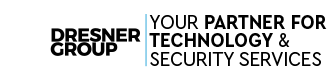



Comments