With more people depending on technology, it stands to reason that there are more scams out there than ever before. The individuals (and groups) responsible will look for and exploit any vulnerability to attack your employees in order to get at your business’ critical data. Let’s take a look at a couple of tips that you can use to keep your passwords strong and your password-protected accounts secure.
Building Secure Passwords
This week, we wanted to give you four ways you can protect your data with secure passwords:
- Use complex strings of characters: Make sure your passwords use a combination of upper and lower case letters, numbers, and symbols.
- The longer the password, the better: More characters make for more complex passwords that are harder to guess.
- Use passphrases instead: Passphrases are basically more complicated passwords that are easier to remember, but difficult to guess. You should use multiple words that don’t have anything to do with each other.
- Use different passwords for each account: Finally, make sure your passwords are unique so that one stolen password doesn’t completely put all of your accounts at risk.
These tips will immediately help you build more complex and reliable passwords. In addition to making better passwords, there are some extra steps you can take to improve the security of your password-protected accounts.
Building Better Password Security
There are a couple of other measures you should take to ensure your password-protected accounts remain secure.
First, you will want to turn on the two-factor or multi-factor authentication feature on all of your accounts. This option allows you to add an additional layer of security to your accounts and reinforce your password’s effectiveness. A good two-factor or multi-factor authentication requirement will use two of the three following security methods:
- Biometrics - Something you are.
- Device/Keys - Something you have.
- Password/PIN - Something you know.
Another great tool is a password management system. This uses encryption to keep passwords secure and promotes the use of very strong passwords that a person may not be able to regularly remember on their own. Many password managers come with a built-in password generator for additional help securing your accounts.
If you need help outfitting your business with the security tools you need to keep your employees secure against all the threats they actively deal with, give us a call today at (410) 531-6727.
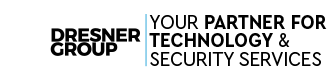



Comments