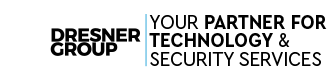Phishing attacks are serious business, so it is important that your team members know what they are, for one, and know how to spot them. To facilitate this, let’s review the signs of a phishing attack—or ideally, a phishing attempt (because by spotting it, you’re more able to stop it).
First, let’s quickly touch on what constitutes a phishing attack.
What is Phishing?
Phishing is a horribly common form of cyberattack that is used by cybercriminals to accomplish a variety of goals, whether it's gaining access to a system or stealing data from your team members. Basically, by posing as a trusted party and communicating with your team members, the responsible cybercriminal leverages the imperfect human element to sidestep your cybersecurity.
Phishing, while perhaps most well-known as an email-centric threat, can take place in many forms and formats. In addition to phishing emails—which themselves come in numerous forms—phishing attacks can also come in the form of SMS messages, phone calls, and effectively any other means of communication.
This makes it crucial that your team is prepared to deal with these attempts—capable of spotting them and properly reacting by reporting their suspicions to your IT resource.
To this end, let’s go over a few ways that your team members can potentially catch a phishing attack before they fall for it.
Signs That a Phishing Attack is Targeting You
There are numerous signs that a message could potentially be a disguised phishing attack. Here’s a basic list, but you can always reach out to us at (410) 531-6727 to learn more about any or all of these warning signs::
- A tone that doesn’t match the supposed sender
- Misspellings and other discrepancies in key details, like email addresses, domain names, and links
- Out-of-the-blue messages
- Egregious spelling and grammar errors
- Unexpected or out-of-context attachments
- Excessive urgency behind, or open threats as a consequence of, not complying with the message
- Ambiguous messages that motivate the recipient to investigate
- Unusual requests, or requests for explicitly sensitive information
It’s important that your team is aware of these warning signs and actively keeps them in mind when dealing with any business communications.
We’re Here to Help Keep Your Team Safe!
Reach out to us to find out how we can assist you in maintaining your business’ security against threats of various kinds, including phishing attempts. Give us a call at (410) 531-6727 today.