Microsoft developed their Teams platform to help people collaborate better. Remote collaboration has been on the uptick for several years, but the COVID-19 pandemic made it a regular feature in business processes. Recently, Microsoft has added a few improvements to the platform to help enhance its utility even further.
What Has Microsoft Added to Teams?
Teams Now Has a New App for Windows and Mac
At the beginning of October, a revamped chat client for Teams was released after being previewed to certain users for months, and in development for years. This new platform is purportedly twice as fast as the prior version, while using half the memory of its predecessor, thanks to a drastic change in the programming infrastructure. Taking advantage of it will require an update.
This new client also enables some of the other improvements, including…
Copilot Utilizes AI to Help Summarize Your Messages
The artificially intelligent assistant baked into Microsoft 365 is able to be incorporated by the new client, and provides a simple means of summarizing and condensing your meetings, particularly long conversations that have key points buried in them.
Recorded Webinars Can Be Shared
If you’re looking to share a recorded webinar after the fact, Teams allows you to do so easily. All you have to do is to access your recordings, find the webinar you want to share, and select Publish. All the attendees will get an email with the link to the proper recorded session.
Chat Features Have Been Improved
Teams also includes chat functionality, with numerous new features and enhancements recently having been added. A new hover menu helps make it easier to reply to and edit messages, and chats can be made more compact to help take in more information, faster.
The Front Row Experience in Rooms Makes Them More Immersive
When using Teams on Windows, users can take advantage of Microsoft AI to turn their Room into a more engaging and immersive space. Rather than a grid of camera feeds each showing a separate participant, those in your meeting can be pulled into a shared meeting space, even redirecting their voices to come from their position on screen. This helps you to eliminate distractions and focus more directly on your meeting.
This is Just the Start of What Teams Has to Offer
Reach out to Dresner Group to learn more about the business solutions we can equip your team with. Give us a call at (410) 531-6727 to find out more.
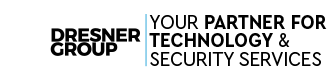



Comments